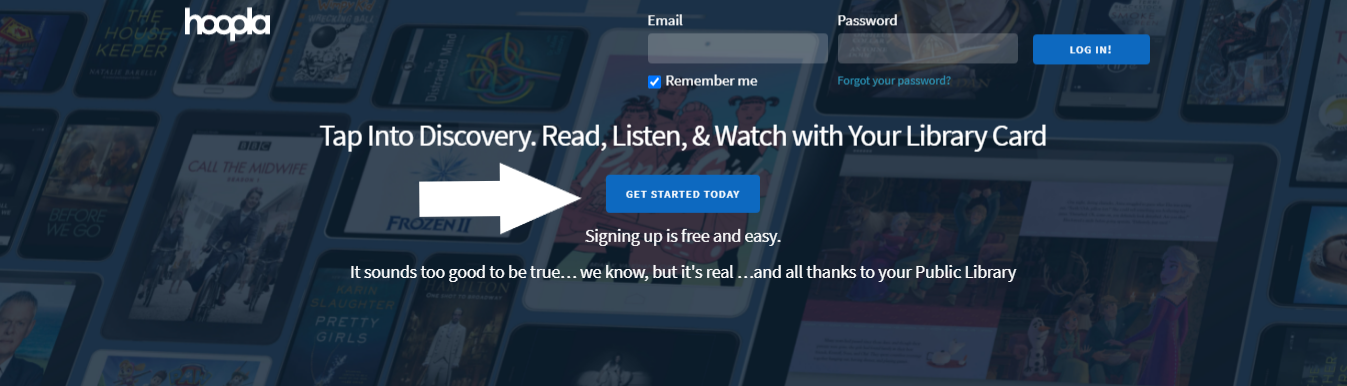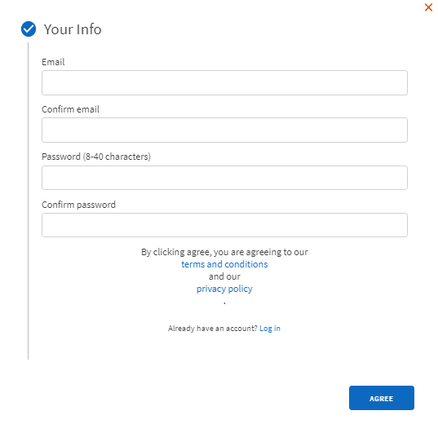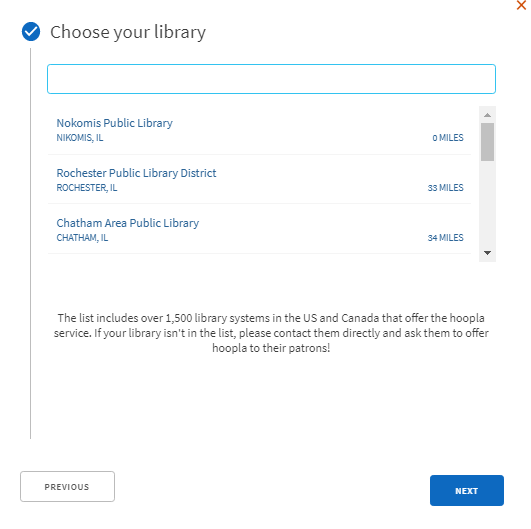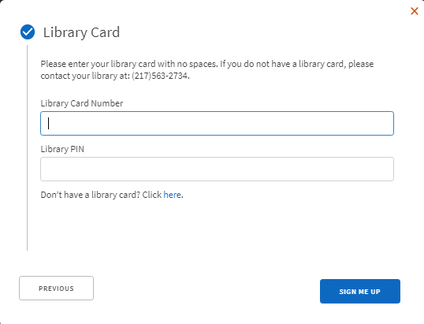Hoopla Digital is a streaming service for library users to access eBooks, eAudiobooks, music, movies and TV shows using devices like your computer, smartphone and tablet.
Getting Started
You will need:
Getting Started
You will need:
- Tablet, smartphone, computer, or TV with streaming capabilities
- Email address and password
- Library card number (only needed once for the registration process)
- Hoopla Digital app or updated browser software (e.g. Chrome, Firefox, IE, Safari, etc.)
Step 1: Register for a free Hoopla Digital account
Go to hoopladigital.com and click on the blue Get Started button. (You may also register on the free Hoopla Digital app on Android or IOS to register. The registration process is similar.)